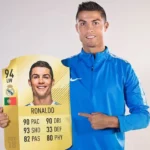FIFA 18 Realistic Gameplay Mods
FIFA 18 remains a classic choice for football gaming enthusiasts, even years after its release. One of the reasons for its enduring popularity is the ability to enhance the gameplay through mods. Realistic gameplay mods have gained immense popularity among players who seek to experience football in the most authentic way possible. These mods allow you to tweak the mechanics, improve AI behavior, and add a layer of realism that makes the game feel like watching a live match.
FIFA 18 Realistic Gameplay Mods
Let’s explore what makes FIFA 18 realistic gameplay mods so unique and how you can transform your gaming experience.
What Are Realistic Gameplay Mods?
Gameplay mods are custom modifications created by the gaming community to enhance various aspects of FIFA 18. They aim to improve features like player movements, AI tactics, ball physics, and overall game balance. Unlike the default gameplay, which can feel repetitive over time, these mods offer a dynamic and lifelike football simulation. Introducing nuanced changes makes each match feel different and more challenging. For players who love attention to detail, mods are a perfect way to bridge the gap between gaming and reality, offering a fresh and engaging experience.
Benefits of Using Realistic Gameplay Mods
- Enhanced Immersion
Gameplay mods significantly boost the level of immersion by refining the small details that matter most. From the way players interact with the ball to how they react under pressure, these mods make the game more engaging. Imagine your favorite striker executing a perfectly timed run or the goalkeeper making a last-second save—it feels almost cinematic. These subtle changes can make FIFA 18 feel like an entirely new game. - Improved AI Behavior
One common complaint about the vanilla version of FIFA 18 is the predictability of the AI. Mods address this issue by introducing smarter, more adaptive opponents. Whether it’s better defensive strategies or more realistic attacking patterns, you’ll find yourself constantly adjusting your tactics to stay ahead. This level of unpredictability keeps the game exciting and challenging. - Better Game Balance
Realistic gameplay mods often fix unbalanced mechanics, ensuring a fair and competitive experience. Whether you’re playing against AI or friends, the game feels more authentic, rewarding skill and strategy over exploitative gameplay techniques. This balance makes matches more enjoyable for everyone.
Top FIFA 18 Realistic Gameplay Mods

If you’re ready to enhance your FIFA 18 experience, here are two of the most popular mods to consider:
ModdingWay Mod
Overview of Features
The ModdingWay Mod is one of the most comprehensive gameplay mods available for FIFA 18. It doesn’t just focus on gameplay realism but also includes updates to team rosters, kits, and even graphics. The mod aims to provide a holistic improvement to your FIFA 18 experience, making it a must-have for any dedicated player.
Installation Guide
- Download the ModdingWay Mod from the official website.
- Extract the downloaded files using a tool like WinRAR or 7-Zip.
- Copy the extracted files into your FIFA 18 installation directory.
- Launch the game and enjoy the enhanced features.
Key Benefits
- Smarter AI that reacts more naturally to gameplay situations.
- Improved ball physics that mimics real-life dynamics.
- Enhanced visuals, including updated player models and kits.
EvoWeb Realistic Gameplay Mod
Overview of Features
The EvoWeb Realistic Gameplay Mod is another standout option for FIFA 18 best players. It focuses heavily on gameplay mechanics, refining aspects like match pacing, AI tactics, and player animations. This mod is perfect for players seeking a more tactical and strategic football experience.
Installation Guide
- Visit the EvoWeb forum here to download the mod.
- Follow the detailed installation instructions provided in the forum.
- Adjust the mod settings to suit your preferences for the best experience.
Key Benefits
- Enhanced tactical AI that challenges players to think strategically.
- Realistic match dynamics, including better pacing and player fatigue management.
- It is a more authentic football experience that feels like a real-life match.
How to Install FIFA 18 Mods
Step-by-Step Guide
Installing mods might seem daunting at first, but it’s a straightforward process if you follow these steps:
- Backup Your Game Files: Before installing any mod, create a backup of your FIFA 18 directory. This ensures you can restore the original game if something goes wrong.
- Download the Mod: Only download mods from trusted sources like ModdingWay or EvoWeb to avoid corrupted files.
- Extract and Copy Files: Use file extraction software like WinRAR to unpack the downloaded mod files. Copy these files into the appropriate folders in your FIFA 18 directory.
- Test the Mod: Launch FIFA 18 to ensure the mod works correctly. Check for any errors or issues.
Tools Required
- File extraction software (e.g., WinRAR, 7-Zip).
- A mod manager (optional) for easier installation and organization.
Tips for Choosing the Right Mod
Selecting the best mod for your gameplay style is crucial. Here are some tips to help you decide:
- Check Compatibility: Ensure the mod is compatible with the latest FIFA 18 patches and updates.
- Read Reviews: Community feedback can give you insights into a mod’s reliability and performance.
- Join Modding Communities: Forums like EvoWeb and ModdingWay are excellent resources for discovering and discussing mods.
Enhancing FIFA 18 Graphics Alongside Gameplay
Pairing gameplay mods with graphic enhancements can take your FIFA 18 experience to the next level. High-resolution texture packs, updated stadiums, and realistic crowd animations are just a few options to explore. These additions make the game visually stunning, complementing the improved gameplay mechanics for a truly immersive experience.
Troubleshooting Common Issues
While mods can greatly enhance FIFA 18, they’re not without challenges. Here’s how to address common issues:
- Installation Errors: Ensure you’ve copied the mod files to the correct directory. Double-check the installation instructions.
- Game Crashes: Update FIFA 18 to its latest version before installing mods. This resolves most compatibility issues.
- Missing Features: Some mods require additional files or patches. Make sure you’ve downloaded everything specified by the mod creator.
Are FIFA Mods Safe to Use?
Mods are generally safe if downloaded from reputable sources. However, it’s essential to take precautions. Always scan files with antivirus software before installing them. Avoid mods from unverified websites, as they may contain malware or corrupt files. You can use these steps, you can enjoy mods without compromising your system’s security.
Community Support for Modding
The FIFA modding community is a treasure trove of resources and support. Forums like EvoWeb and ModdingWay offer tutorials, troubleshooting guides, and updates on the latest mods. Engaging with these communities not only helps you find the best mods but also keeps you informed about upcoming releases and trends.
Comparing FIFA 18 Mods with FIFA 22 Mods
While FIFA 22 offers advanced gameplay mechanics, FIFA 18 mods prove that older games can still shine. These mods bring next-gen features to a beloved classic, ensuring FIFA 18 remains relevant. Additionally, some mods are cross-compatible, allowing you to enjoy similar enhancements in newer FIFA titles.
The Future of FIFA Modding
The FIFA modding community shows no signs of slowing down. As newer FIFA titles are released, modders continue to push the boundaries of what’s possible. Whether it’s introducing groundbreaking features or refining existing ones, the future of FIFA modding looks brighter than ever.
Conclusion
FIFA 18 gameplay mods are a fantastic way to breathe new life into an already excellent game. They offer enhanced realism, smarter AI, and improved balance, making every match more enjoyable. Whether you’re a casual player or a die-hard fan, these mods provide an opportunity to customize your experience and take your gameplay to the next level. So, why not give them a try and see the difference for yourself?
FAQs
- What is the best FIFA 18 mod for realism?
The ModdingWay Mod and EvoWeb Realistic Gameplay Mod are highly recommended for enhancing realism. - Can mods damage my game files?
Mods are safe if installed correctly. Always back up your game files to avoid potential issues. - Do I need to pay for FIFA 18 mods?
Most mods are free, though some creators accept donations to support their work. - How do I uninstall mods safely?
Simply delete the mod files or restore your backup to revert to the original game. - Are there mods for other FIFA versions?
Yes, mods are available for other FIFA versions, including FIFA 19, FIFA 20, and beyond.